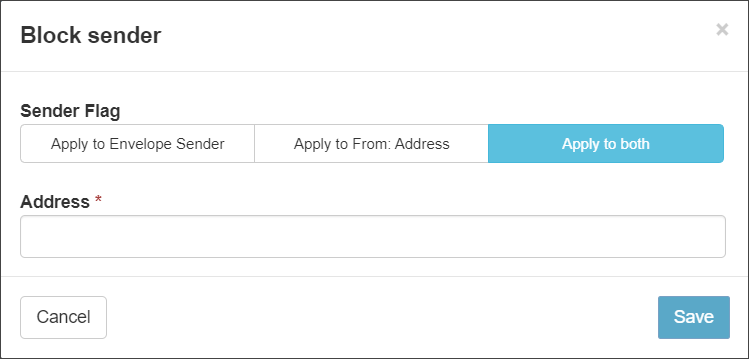Incoming mail received from senders listed in the Sender Block list will always be rejected.
- Click on Block sender to open the dialog:
- Choose which address you want to apply the block to by selecting from the following Sender Flags:
- Apply to Envelope Sender - The SMTP Envelope from address only
- Apply to From: Address - The MIME message address only
- Apply to both - both the SMTP Envelope from address and the MIME message address
- In the Address field, enter the email address of the sender you want to block
To add a whole domain to the sender Block list, use a wildcard here by entering the domain in the format:
*@domain-to-blocklist.tld - Click on Save to add the sender